After opening flash I selected ActionScript 2.0 and created 4 layers. Renamed layers to background, content, buttons, actions. Then added key frames on background, content, actions. Key frames were on frames 10,20,and 30 then i selected frame 40 on all layers and added frame. Then in background layer I created a huge square almost the size of canvas. Because background layer is separated into 4 parts by key frames i selected the part on which I made background square and pressed edit>copy and with other parts of layer selected i pasted background on them by selecting edit>paste in place. After that selected windows>common libraries>buttons. Used button type Ovals and just clicked and dragged buttons on canvas with buttons layer selected. Then added actions for my buttons by going to window>actions. Then selected button and in actions window selected Global functions and then Timeline Control. Then selected each button individually and made these actions to button actions, (button 1) goto>frame:1 Stop , (button 2) goto>frame:10 Stop, (button 3) goto>frame:20 Stop , (button 4) goto>frame:30 Stop.Then I selected type tool and selected paragraph> behaviour > multiline and wrote some random text and to add a scroll bar i went to windows>components>user interface>UIScrollbar.
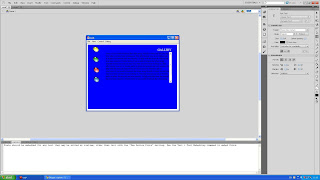
No comments:
Post a Comment